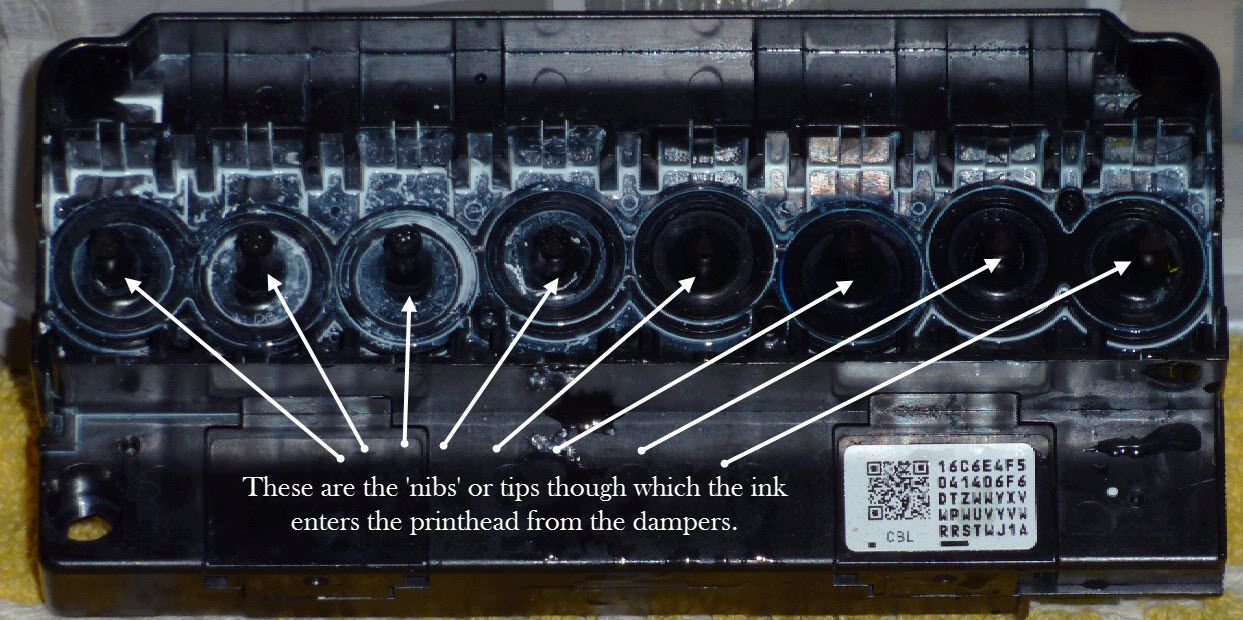Why the streaks in large areas of color?

Why all the streaks. On large areas of color I always get streaks. Why?
GraphicGuy
Discussion starter
884 posts
·
Joined 2008
- Add to quote Only show this user
Why the streaks in large areas of color?
Attachments
-
37.8 KB Views: 304
1,600 posts
·
Joined 2008
Only time I have had streaks is when I have too many blocked nozzles on a given channel. How is your nozzle check?
GraphicGuy
Discussion starter
884 posts
·
Joined 2008
The nozzle checks on the CMYK are perfect. I'm going to replace the dampers on those 2 channels. Maybe it's causing a starve situation.
3,099 posts
·
Joined 2007
It's all to do with ink flow. If the inks are flowing freely without restriction, there'll be no streaks.
Of course that's a simplistic answer, the reality means looking, cleaning and maybe replacing parts in the ink delivery chain. A nozzle check doesn't require much in the way of ink flow to be perfect but, when printing, flow can be restricted and noticable when ink requirements are higher = frustration!
Been there, done that, got the t-shirt!
Of course that's a simplistic answer, the reality means looking, cleaning and maybe replacing parts in the ink delivery chain. A nozzle check doesn't require much in the way of ink flow to be perfect but, when printing, flow can be restricted and noticable when ink requirements are higher = frustration!
Been there, done that, got the t-shirt!
2,622 posts
·
Joined 2008
it is possible that this is a weird ink flow situation, but i've had this happen to me with my AnaJet, and with the NeoFlex. when i print in hi-res, this problem goes away since the steps are smaller. basically, there is an order in which the inks are laid down. where the streaks are present, you have a certain color that isn't laying down as it should. in my prints, this problem has never happened in the exact same way, or in the same place on the shirt. also, this never happens when printing cmyk only as there is enough diffusion to allow the colors to blend. when printing on the white underbase, there is almost no diffusion, and this shows every little "flaw". i can guarantee that this isn't banding, as i always had a perfect nozzle check as well.
if you are already printing in hi-res mode, then this would be the first time i've seen that happen in hi-res. if you are printing in production, then create another template and use your hi-res settings. then select "720x720" for the white and keep the cmyk at "1440x720". this is what has worked for me. i just created my own "production" template that prints the white at production and the cmyk at hi-res.
like NeoUncle said, it very well could be an ink flow issue, but i've never been able to narrow my problem down as the first shirt may show streaks and the second shirt may come out fine, or with much less streaking.
if you are already printing in hi-res mode, then this would be the first time i've seen that happen in hi-res. if you are printing in production, then create another template and use your hi-res settings. then select "720x720" for the white and keep the cmyk at "1440x720". this is what has worked for me. i just created my own "production" template that prints the white at production and the cmyk at hi-res.
like NeoUncle said, it very well could be an ink flow issue, but i've never been able to narrow my problem down as the first shirt may show streaks and the second shirt may come out fine, or with much less streaking.
1,090 posts
·
Joined 2007
If you print the white in production and do color in high res you will need to adjust color strength otherwise Image will be darker.
Anyone ever try to increase the size of the tip openings in print head so more flow?
Anyone ever try to increase the size of the tip openings in print head so more flow?
2,622 posts
·
Joined 2008
i've never had to adjust the colors, but i think this has mostly happened with me when printing on lighter shades. reds, purples, blues, were my trouble colors, and they were already darker than the shirt, so my printed image still looked fine. i agree that on a black shirt, there may not be enough white to make the colors pop, especially if Kevin is only using 3 white channels. so maybe that answers my hi-res question...
my preference is to print in hi-res with any shirt needing a white underbase.
my preference is to print in hi-res with any shirt needing a white underbase.
3,099 posts
·
Joined 2007
Ditto - we always print hi-res.my preference is to print in hi-res with any shirt needing a white underbase.
8,354 posts
·
Joined 2007
NeoSeniors! How can any group can support each other better than NeoClub? Yes we do have attackers but we know why they are doing it.  All are best advises.
All are best advises.
Cheers! You are The flower of NeoFamily. Thank you.
Cheers! You are The flower of NeoFamily. Thank you.
1,090 posts
·
Joined 2007
Spider I agree 100%. Last time around I original did in black, they wanted charcoal next so I had to go with dark color profile because was black in image. Unfortunately doing regular dark profile it was making the solid orange have light blotches. But when changed to high res color it was to deep if orange so adjusted down to 65% while on high res and colors matched up perfect and smooth orange.
GraphicGuy
Discussion starter
884 posts
·
Joined 2008
Hi everybody, thanks for all the input, what a great family. Yes, I'm only using 3 white channels now but, this has happened even before that. I've been printing in production mode. It doesn't happen in hi-res.
Like Sean stated I have made a new platen set-up that uses production mode white with hi-res CMYK. I use this sometimes and it has not streaked I've done this for a long time. I just don't like the color saturation that I get printing like this.
Even though I'm pretty creative with fixes I have to say that I haven't thought of cutting back the amount of CMYK that is printing while using this set-up.
I think I'll try that today....
Thanks
Like Sean stated I have made a new platen set-up that uses production mode white with hi-res CMYK. I use this sometimes and it has not streaked I've done this for a long time. I just don't like the color saturation that I get printing like this.
Even though I'm pretty creative with fixes I have to say that I haven't thought of cutting back the amount of CMYK that is printing while using this set-up.
I think I'll try that today....
Thanks
2,622 posts
·
Joined 2008
i'm glad you confirmed that you were in production mode, as that at least narrows this issue a little bit. the techs at AnaJet never could understand what i was talking about, and even our own TIGERS had never seen this. so it's nice to know i'm not completely crazy. 
my guess is that it has something to do with the scanning process at the lower resolutions. this happened with EK Print Studio (AnaJet's RIP), and now with the NeoRIP Pro, so it's not just an issue with one platform. when i've watched this happen, i would notice that the colors were being laid down is a certain "order". when the streaks occurred, one of the colors didn't get laid down in the same way as before, thereby causing a slightly different shade of color. this is only noticeable in large areas of the same color. while there are workarounds, it would be nice to have a fix...or an answer as to what is happening.
what i'm most curious about is if we all tried the same file, printed at the same settings, would we all get some form of this streaking. we wouldn't get the same patterns, as they are random from shirt to shirt. if it's user error, then Kevin and I would benefit from that, and if it's a software issue, then i would think that would be important to know as well. just a thought. i've seen some fantastic "production mode" prints that pretty much destroys my theories, so maybe there just isn't an answer.
my guess is that it has something to do with the scanning process at the lower resolutions. this happened with EK Print Studio (AnaJet's RIP), and now with the NeoRIP Pro, so it's not just an issue with one platform. when i've watched this happen, i would notice that the colors were being laid down is a certain "order". when the streaks occurred, one of the colors didn't get laid down in the same way as before, thereby causing a slightly different shade of color. this is only noticeable in large areas of the same color. while there are workarounds, it would be nice to have a fix...or an answer as to what is happening.
what i'm most curious about is if we all tried the same file, printed at the same settings, would we all get some form of this streaking. we wouldn't get the same patterns, as they are random from shirt to shirt. if it's user error, then Kevin and I would benefit from that, and if it's a software issue, then i would think that would be important to know as well. just a thought. i've seen some fantastic "production mode" prints that pretty much destroys my theories, so maybe there just isn't an answer.
GraphicGuy
Discussion starter
884 posts
·
Joined 2008
This has always happened on large areas. I've posted before about it. It drives me crazy that I can't get solid colors in production mode for large areas. I don't like to use hi-res all the time, some shirts can't take all the white ink and it leaks through or the areas are so big that the image comes out like a giant piece of plastic (I hate that feel). And the cost of the print goes way, way up. I only show my customers prints that are done on production so that's all they know and love them. Using hi-res on 300 - 400 shirt runs with large images takes forever.
8,354 posts
·
Joined 2007
Kevin, how are you? Lenny?
You have many choices. Depends on your business direction.
Show HIgh Resolution and Production Mode both to your customer and make them choose with different price tag.
When you did not show HS to customers they will have chance to go to your competitors. It is quite different between they know but not choose and they don't know what you are capable to.
You take care lower price prefer customers with PM and You take care quality prefer customers with HS. This way you won't risk "lost customers""repeat customers""finance"--etc.
"Their success is your success" as same as AA motto "Your Success is Our Success". Their satisfaction/ happiness will make both happy.
If you have too much work to handle on HS share with NeoFamily near you or take a advantage of 2nd Neo Purchase.
I know you will say they do not want to pay what you deserve but they will understand why they will have less quality.
Take forever: when i was a printer I used to wished I had a job takes forever.
But, hey every business has own niches.
We have to build our business with far seeing. There are no better foundation than our sweat, blood, tears and time.
Cheers! Your Success.
You have many choices. Depends on your business direction.
Show HIgh Resolution and Production Mode both to your customer and make them choose with different price tag.
When you did not show HS to customers they will have chance to go to your competitors. It is quite different between they know but not choose and they don't know what you are capable to.
You take care lower price prefer customers with PM and You take care quality prefer customers with HS. This way you won't risk "lost customers""repeat customers""finance"--etc.
"Their success is your success" as same as AA motto "Your Success is Our Success". Their satisfaction/ happiness will make both happy.
If you have too much work to handle on HS share with NeoFamily near you or take a advantage of 2nd Neo Purchase.
I know you will say they do not want to pay what you deserve but they will understand why they will have less quality.
Take forever: when i was a printer I used to wished I had a job takes forever.
But, hey every business has own niches.
We have to build our business with far seeing. There are no better foundation than our sweat, blood, tears and time.
Cheers! Your Success.
8,354 posts
·
Joined 2007
Many of NeoFamily do not have enough jobs to run by HS only. Often makes me depressed when I hear of shortage works. Kevin is lucky because he has store front shop. NeoFamily, make good strong foundation and keep saving and keep reinvest. Luxury car will never make you money, fancy cloth will increase your dry clean bill, bigger house comes with many bills. Your business need fuels to take off. When your business takes off All will follow. You name it. House, Car, Relationship, your wishes --etc.
Last class,(last Wed) one NeoFamily (Daniel) asked me what was my secret to be where I am.(I don't think I am very successful, maybe he thinks I am). My answer was "I took risks, many risks while faith of my percentage of success is higher than others because I know I will work harder, longer and smarter".
We are the smartest bunch in DTG world. Nobody deny it. LOL. We have better chance to win others. We need little more push little more time and we know our Phone can call out not just receive and we know our car can go where the Fishes are.
Let's build the future. Put your 110% in. Unfortunately there are no short cuts to SUCCESS! Bite your tongue, open your eyes big, grip your fist tight. Are we ready? Yoo Huh!
Your success is our success. CHEEEEEERS NeoFamily!
Have a fantastic day.
Last class,(last Wed) one NeoFamily (Daniel) asked me what was my secret to be where I am.(I don't think I am very successful, maybe he thinks I am). My answer was "I took risks, many risks while faith of my percentage of success is higher than others because I know I will work harder, longer and smarter".
We are the smartest bunch in DTG world. Nobody deny it. LOL. We have better chance to win others. We need little more push little more time and we know our Phone can call out not just receive and we know our car can go where the Fishes are.
Let's build the future. Put your 110% in. Unfortunately there are no short cuts to SUCCESS! Bite your tongue, open your eyes big, grip your fist tight. Are we ready? Yoo Huh!
Your success is our success. CHEEEEEERS NeoFamily!
Have a fantastic day.
38 posts
·
Joined 2012
Holy Cow Peter! I bet there are a lot of schools that would pay you to give there half time speeches. Thanks for the passion, it's contagious.
1,090 posts
·
Joined 2007
Col desi dtg is Sayjng they can do large solid colors with the renew rip, it lays colors down in a wave pattern, I don't know figured I take a look while at Sgia and pick there brain. There images were always dull to me, but as i scan what others are trying to do to get to Neoflex status I saw it.
I think the speed it prints the colors has effect also, because when I put in highres and reduce color output I get a lot less of streaking or different shades.
I know one if us or tigers will figure answer to this little problem.
I think the speed it prints the colors has effect also, because when I put in highres and reduce color output I get a lot less of streaking or different shades.
I know one if us or tigers will figure answer to this little problem.
GraphicGuy
Discussion starter
884 posts
·
Joined 2008
Peter, you totally inspire me. All the time since the day I met you.
120 posts
·
Joined 2010
We had this frustrating problem for SEVEN MONTHS and spent thousands of dollars trying to fix it. Computer, cables, printheads, dampers, encoder strip and dozens of other parts replaced... too many scrapped shirts to count. We got "it's expected to some extent", but we just could not accept that is was expected to *that* extent {similar to your image}. Others offered to print our files and had no streaking. Finally, we sent ours in to AA and got a donor while they worked on it, Jason replaced the nibs and capping station and we've been streak free for 2013! I see a teeny bit sometimes, but nothing that anyone would notice if they weren't looking hard for it. I consider that the "expected" amount.
GraphicGuy
Discussion starter
884 posts
·
Joined 2008
Did you get your streaks in production mode or hi-res?
I have a new capping station, it's about 2 weeks old. I'll be getting a new print head real soon. Are the nibs the elbow joints that go into the dampers? What are they.
I have a new capping station, it's about 2 weeks old. I'll be getting a new print head real soon. Are the nibs the elbow joints that go into the dampers? What are they.
1,090 posts
·
Joined 2007
The nibs are points that protrude into the dampers and into the ink cartridges. I do clean mine that are going into ink cartridges because sometimes that get ink on them.
3,099 posts
·
Joined 2007
120 posts
·
Joined 2010
It was doing it in both modes bad enough to not give the customer to a customer- though production was worse. This was the first we had heard of nibs as well. I'm still not 100% what they are... just happy it was working.
3,099 posts
·
Joined 2007
120 posts
·
Joined 2010
Also, I am not 100% sure but I think that the parts that go into the ink bag/cartridges was replaced. The parts that would be the first step in ink flow to the print head from the cartridges... Those might be called nibs as well?
8,354 posts
·
Joined 2007
Good morning Guillermo, NeoFamily in Venezuela. We welcome you with wide open arms 
I am so happy to know NeoFlex landed your country. Consider me as your honest partner. Do not hesitate to contact me day and night. Your English is Cadillac compare to mine. Don't let your English complex stop posting. Keep on touch with Great NeoFamily.
I am so happy to know NeoFlex landed your country. Consider me as your honest partner. Do not hesitate to contact me day and night. Your English is Cadillac compare to mine. Don't let your English complex stop posting. Keep on touch with Great NeoFamily.
Welcome to the Jungle!.... Where NeoFlex is King. Mike[1243731]
Cheers! One day we will have Beers together and those will be on me always
12 posts
·
Joined 2012
Thanks a lot Peter. Hope to meet you in one of the Shows next year.
Best regards
Best regards
539 posts
·
Joined 2007
I have had the same issue of blocks of solid colour and you gets bits showing through.
Tried brushing the pre-treatment which has made it better
Tried brushing the pre-treatment which has made it better
-
?
-
?
-
?
-
?
-
?
-
?
-
?
-
?
-
?
-
?
-
?
-
?
-
?
-
?
-
?
-
?
-
?
-
?
-
?
-
?
- posts
- 1.8M
- members
- 326K
- Since
- 2005
A forum community dedicated to T-shirt merchants, professionals and enthusiasts. Come join the discussion about graphics, commerce, dyes, prints, collections, guides, displays, styles, scales, equipment, accessories, reviews, classifieds, and more!