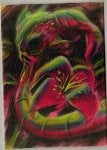Chucky,
there are several steps involved in printing simulated or four color process. Simulated is easier and more forgiving, you should start with it.
all the components are like a chain, if one link fails, everything fails. It is not an either or, but must have all of it!
1. art- good art makes it easier. starting with art that is proper format is very important. bad art usually produces bad prints. Get your images converted to electronic format at high res and correct color.
2. separations. While not widely known, just as important as the other links in the chain. Bad seps will make it very difficult to print and can make it almost impossible in some cases. Separations are a lot more than splitting the colors. Good separator will know the limitations of ink build up on whites vs the underbase. 'will mix the colors on the shirt and underlay or overprint with other colors for effect. They also take into account how the print is going to run when large quantities are printed. They will change the laydown or print order to reduce the ink build up and provide color consistency.
3. printer. This includes the prepress (films and screens) and the printing part itself.
- PREPRESS: RIP: I tested several RIPs with densitometer on two different popular EPSON printers. Two of the three were printing dots 10-15% to big. It made it easier to get teh ink through the screen, but the color balance is off. If trying to match a piece of art or printed material, having halftones that are of by that much gets to be pretty difficult.
- FILMS: Bad films will produce bad screens, will produce bad prints. To get good prints, very fine lines and halftones must be printed clearly and the films have to be dark. Weak films do not allow proper exposure and the edges of the halftones suffer. Again, the dots might gain 10% and the color will be off.
- SCREENS: Simulated and four color process take advantage of inks mixing on the shirt. Some shades require very small amounts of secondary color and if fine halftones can not be held, those colors are not obtainable. For example, rose gold is a combination of yellow and 5-6% red. If one can not print a 5% half tone dot the only way to achieve this color is to print it in a separate screen. WHen low percentage halftones can not be achieved, any color transitions will be abrupt and in stair-step fashion rather than gradual. Simulate process is a little more forgiving here than the 4CP. From my experience, 9% dot will produce acceptable simulated process work and 6% would be the minimum for decent CMYK. Simulated will be grainy but acceptable at 45 lpi where the smaller dots are easier to hold. 4CP just looks to grainy and should start at 55 for good smooth results.
- PRINTING: you will need parallel plattens, low off contact and sharp squeegees (75-80 durometer). Screens should be in pretty good shape. Statics are fine, just can't be beat up. Off contact has to be low, you should print with one stroke only and the angle should be pretty close to upright.
To get started, hire somebody to separate for you and provide films. It will remove many of the unknowns and let you concentrate on the printing part. The guy I use held my hand as I was learning and I even hired him for a consulting trip, but I am on a tangent . . . separator will help you with mesh choices, squeegee blades, angles, mesh selection, print order . . . It would be almost impossible to figure all these out on your own.
I will gladly answer any questions you might have, but unfortunately I can not hold your hand through it. I spent thousands of hours and tens of thousands of dollars learning, practicing and getting it right. It is a process you have to go through to get good at it. It is not difficult, and there is no mistery, but it is time consuming to get to be good at it. You do not need a lot of money to get there, but small investment will save you considerable amount of time and frustration.
So start slow and take one step at a time. Outsource the seps in the beginning and take advantage of their knowledge. If you have a job that needs to be separated, ask the separator to include some sort of halftone testing film with the seps.
Read about proper coating of the screens, then do the step wedge test with the provided film and repeat it several times. In one weekend you can fine tune your screens and get it to where you can hold the dot needed for the simulated process.
If you stick with it and work on it few days in a row, you could be printing simulated process that is good enough to sell to your customers a week from today!!!
pierre
p.s. you will need a vacuum exposure unit for good results with fine half tones. If you really had to, you can build one yourself for few hundred bucks.
 here in image that i am trying to do just so you can see what i am talking about on the edge effect that i need!
here in image that i am trying to do just so you can see what i am talking about on the edge effect that i need!