Ok so as you can see the cutter is not cutting straight lines on the letters nor cutting letter correctly (see M).
![Image]()
![Image]()
I did what roland suggested and bought their high performance blade holder, a new blade, and cutting strip. This is the result I get . Pretty much exactly what is was doing before. Before I'm told I need to send it in for repairs does anyone have any suggestions? I cleaned the rollers and the settings are all correct.
. Pretty much exactly what is was doing before. Before I'm told I need to send it in for repairs does anyone have any suggestions? I cleaned the rollers and the settings are all correct.
This all started randomly one day. My machine was fine then started doing this out of no where. Please advise
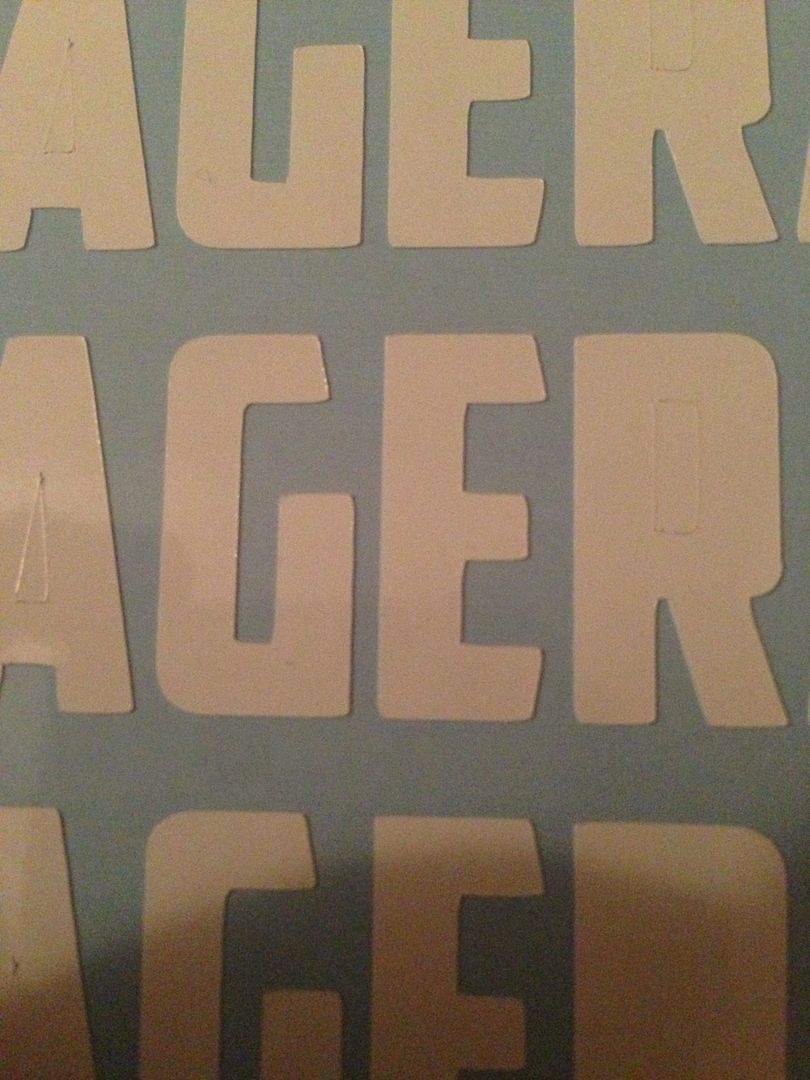
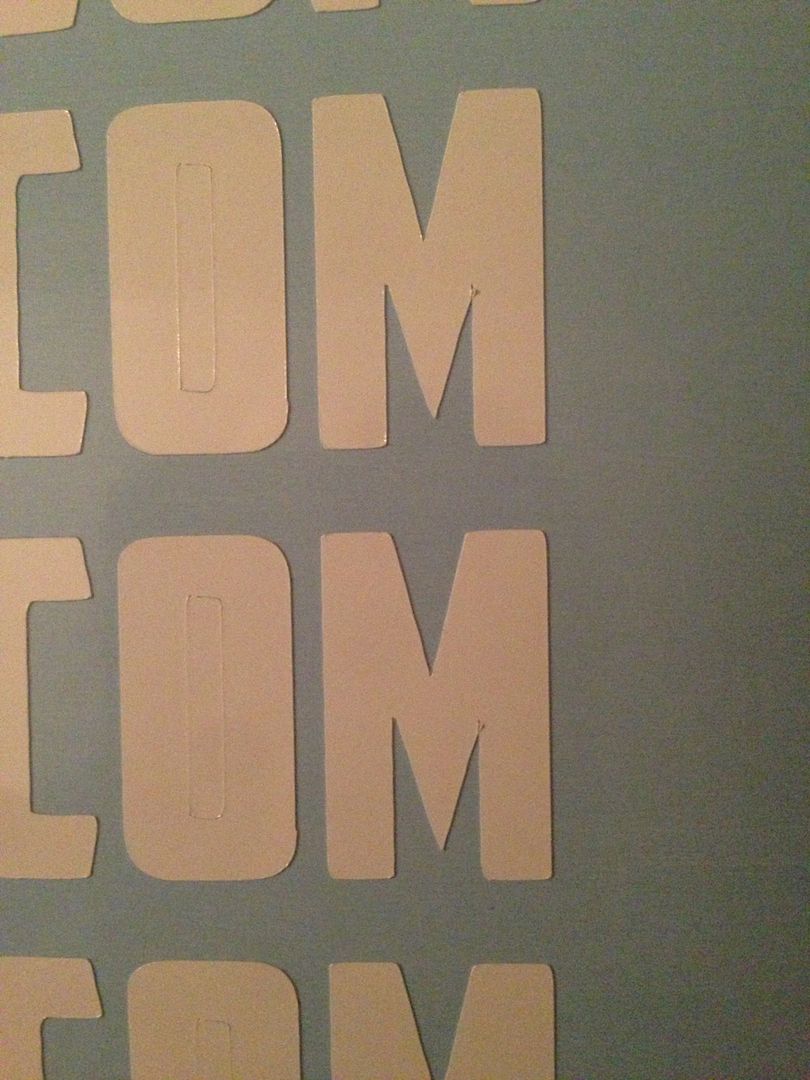
I did what roland suggested and bought their high performance blade holder, a new blade, and cutting strip. This is the result I get
This all started randomly one day. My machine was fine then started doing this out of no where. Please advise





